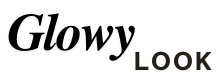Implementing data-driven personalization in customer onboarding begins with a robust strategy for selecting, collecting, and integrating relevant data sources. This foundational step is often underestimated but is crucial for enabling meaningful, real-time personalization that enhances user experience and conversion rates. In this article, we explore step-by-step techniques and best practices to optimize your data collection pipelines, ensure compliance, and create a seamless flow of data essential for personalized onboarding.
1. Selecting and Integrating Data Sources for Personalization in Customer Onboarding
a) Identifying Relevant Data Types (Behavioral, Demographic, Contextual)
The first step involves a rigorous assessment of data types that influence onboarding personalization. These include:
- Behavioral Data: User interactions such as page views, clickstreams, time spent, form completions, and feature usage. For example, tracking which onboarding steps users abandon helps tailor subsequent messaging.
- Demographic Data: Age, gender, location, occupation, and other static profile attributes gathered during sign-up or through integrations with third-party data providers.
- Contextual Data: Device type, geolocation, time of access, referral source, and language preferences. This data allows tailoring content dynamically based on user environment.
For instance, integrating Google Analytics and Mixpanel for behavioral data, combined with CRM demographic info, creates a comprehensive user profile.
b) Setting Up Data Collection Pipelines (CRM, Web Analytics, Third-Party Integrations)
Designing effective pipelines requires:
- Choosing Data Collection Tools: Use event tracking tools like
SegmentorTealiumto centralize data collection across platforms. - Implementing Tag Management: Deploy
Google Tag Managerto manage and update tracking scripts without code changes. - API Integrations: Set up secure, automated data syncs between your CRM (e.g., Salesforce, HubSpot), web analytics, and customer databases using RESTful APIs or Webhooks.
- Data Warehousing: Use cloud solutions like
SnowflakeorBigQueryfor scalable storage and querying of collected data.
Automate data ingestion through scheduled ETL (Extract, Transform, Load) processes using tools like Apache Airflow or Fivetran for consistency and reliability.
c) Ensuring Data Privacy and Compliance (GDPR, CCPA)
Data privacy is non-negotiable. Best practices include:
- Explicit Consent: Implement clear opt-in mechanisms during onboarding, explaining data usage transparently.
- Data Minimization: Collect only what is necessary; avoid excessive data gathering.
- Secure Storage: Encrypt data at rest and in transit, and enforce strict access controls.
- Audit Trails: Maintain logs of data access and processing activities for accountability.
- Legal Frameworks: Regularly review compliance with GDPR, CCPA, and other regional regulations; consult legal experts for audit readiness.
Use tools like OneTrust or TrustArc to manage privacy preferences and consent records efficiently.
d) Automating Data Syncs and Updates for Real-Time Personalization
Achieving true personalization requires real-time data updating. Techniques include:
- WebSocket Connections: Use WebSockets for instant data push from your backend to the onboarding UI, ensuring immediate reflection of user actions.
- Event-Driven Architecture: Leverage message brokers like
Apache KafkaorRabbitMQto process data updates asynchronously and trigger personalized workflows. - API Polling and Webhooks: Set up frequent API calls or webhooks to update user profiles dynamically as new data arrives.
- In-Memory Caching: Use Redis or Memcached to store active user data for quick retrieval during onboarding sessions.
For example, upon user completing a profile field, trigger an API event that updates the profile in your CDP, instantly adjusting subsequent onboarding content.
2. Building a Customer Data Platform (CDP) for Onboarding Personalization
a) Choosing the Right CDP Tools and Platforms (Open-Source vs. SaaS)
Selecting a CDP depends on your organization’s size, technical capacity, and budget. Consider:
| Open-Source Solutions | SaaS Platforms |
|---|---|
| Flexibility in customization | Ease of deployment and maintenance |
| Requires technical expertise | Includes support and updates |
Examples: Apache Unomi, RudderStack | Examples: Segment, Treasure Data |
b) Data Unification Techniques (Customer Identity Resolution, Deduplication)
Achieving a unified view involves:
- Identity Resolution: Use deterministic matching (e.g., email + phone) and probabilistic algorithms (e.g., fuzzy matching) to link disparate data points.
- Deduplication: Apply record linkage techniques to identify and merge duplicate profiles, reducing fragmentation.
- Continuous Merging: Use algorithms like
Fellegi-Sunteror machine learning classifiers to refine matching over time.
Tools like Segment or SegmentStream can automate much of this process, but custom scripts may be necessary for complex cases.
c) Structuring Customer Profiles for Personalization Use Cases
Design schemas capturing:
- Static attributes: demographics, account type, subscription plan
- Behavioral signals: recent activity, feature usage, engagement scores
- Contextual info: device, location, session data
Implement a layered profile model with real-time update capabilities, ensuring each profile reflects the latest data for accurate personalization.
d) Data Governance and Quality Assurance Practices
Maintain high data quality through:
- Regular Data Audits: Schedule monthly audits to identify inconsistencies or gaps.
- Validation Rules: Enforce validation at data entry points—e.g., mandatory fields, format checks.
- Data Stewardship: Assign roles for overseeing data integrity, privacy compliance, and updates.
- Automated Monitoring: Use tools like
Great ExpectationsorDatafoldto continuously monitor data health.
3. Designing Personalization Algorithms and Rules for Onboarding
a) Developing Customer Segments Based on Data Attributes
Effective segmentation allows tailored onboarding flows. Use techniques such as:
- K-Means Clustering: Segment users based on behavioral vectors like activity frequency, feature engagement, and session duration.
- Decision Tree Classifiers: Categorize users by static attributes (e.g., location, age group) for rule-based differentiation.
- Hierarchical Clustering: Identify nested segments, such as high-value vs. casual users, for targeted onboarding sequences.
Leverage libraries like scikit-learn or cloud ML services for scalable segmentation.
b) Implementing Rule-Based Personalization (Conditional Content, Dynamic Workflows)
Design rules such as:
- If-Else Logic: If user location is ‘US’, show content A; if ‘EU’, show content B.
- Progressive Disclosure: Based on profile completeness, dynamically reveal onboarding steps.
- Time-Based Triggers: Send follow-up messages after 48 hours of inactivity.
Use rule engines like RuleBook or platform-native features in onboarding tools (Intercom, HubSpot) for implementation.
c) Leveraging Machine Learning Models (Predictive Scores, Clustering)
For advanced personalization:
- Predictive Scoring: Use supervised learning models (e.g., logistic regression, XGBoost) to estimate the likelihood of onboarding success or churn.
- Clustering for Dynamic Personalization: Continuously update user segments based on new data, enabling adaptive onboarding paths.
- Model Deployment: Expose models via REST API endpoints integrated into onboarding platforms, enabling real-time scoring.
Ensure models are regularly retrained with fresh data to maintain accuracy.
d) Testing and Validating Algorithm Effectiveness (A/B Testing, Multivariate Testing)
Implement rigorous testing frameworks:
- Define Clear Metrics: Conversion rates, onboarding completion time, user satisfaction scores.
- Design Controlled Experiments: Run A/B tests comparing personalized flows versus generic ones, ensuring statistical significance.
- Multivariate Testing: Test combinations of personalization rules and content variations to optimize engagement.
- Data Analysis: Use statistical tools (e.g., chi-square tests, t-tests) to validate improvements.
Expert Tip: Always segment your test results by key user groups to avoid misleading averages. For example, personalization might boost engagement for new users but not for returning ones.
4. Practical Implementation: Step-by-Step Guide to Personalize Onboarding Flows
a) Mapping Customer Journey Touchpoints and Data Triggers
Identify critical moments such as:
- Signup completion
- Profile field updates
- First feature usage
- Inactivity periods
Set data triggers for each event, for example:
- On
signup, fetch demographic data from form inputs and third-party sources. - When a user completes profile fields, trigger an API call to update their profile in the CDP.
b) Creating Dynamic Content Modules (Personalized Messages, Recommendations)
Design modular content blocks that adapt based on user data:
- Use templating engines (e.g., Handlebars, Liquid) to insert personalized variables.
- Create conditional sections within templates for different segments or behavioral states.
- Example:
<div>Hello {{user.firstName}}! Based on your recent activity, you might like:</div>
c) Automating Workflow Triggers Based on Data Events (Signup, Profile Completion)
Use automation platforms like Zapier, Make, or native platform tools to:
- Trigger onboarding message sequences upon
signup. - Adjust onboarding flow dynamically if profile completeness falls below a threshold.
- Send targeted emails based on user behavior patterns identified in data.
<h3 style=”font-size:1.5em; margin-top:25px; margin-bottom:10px;